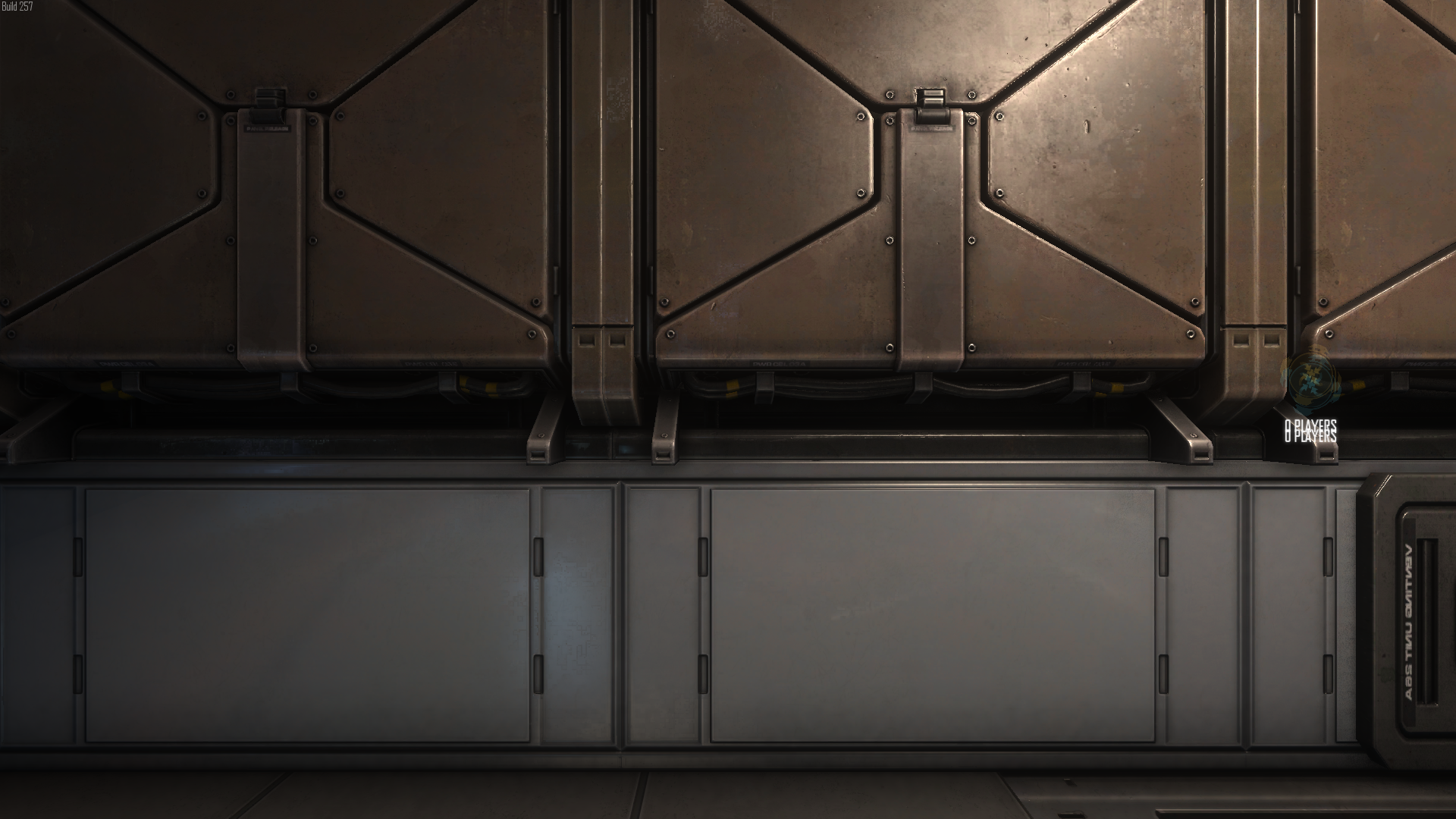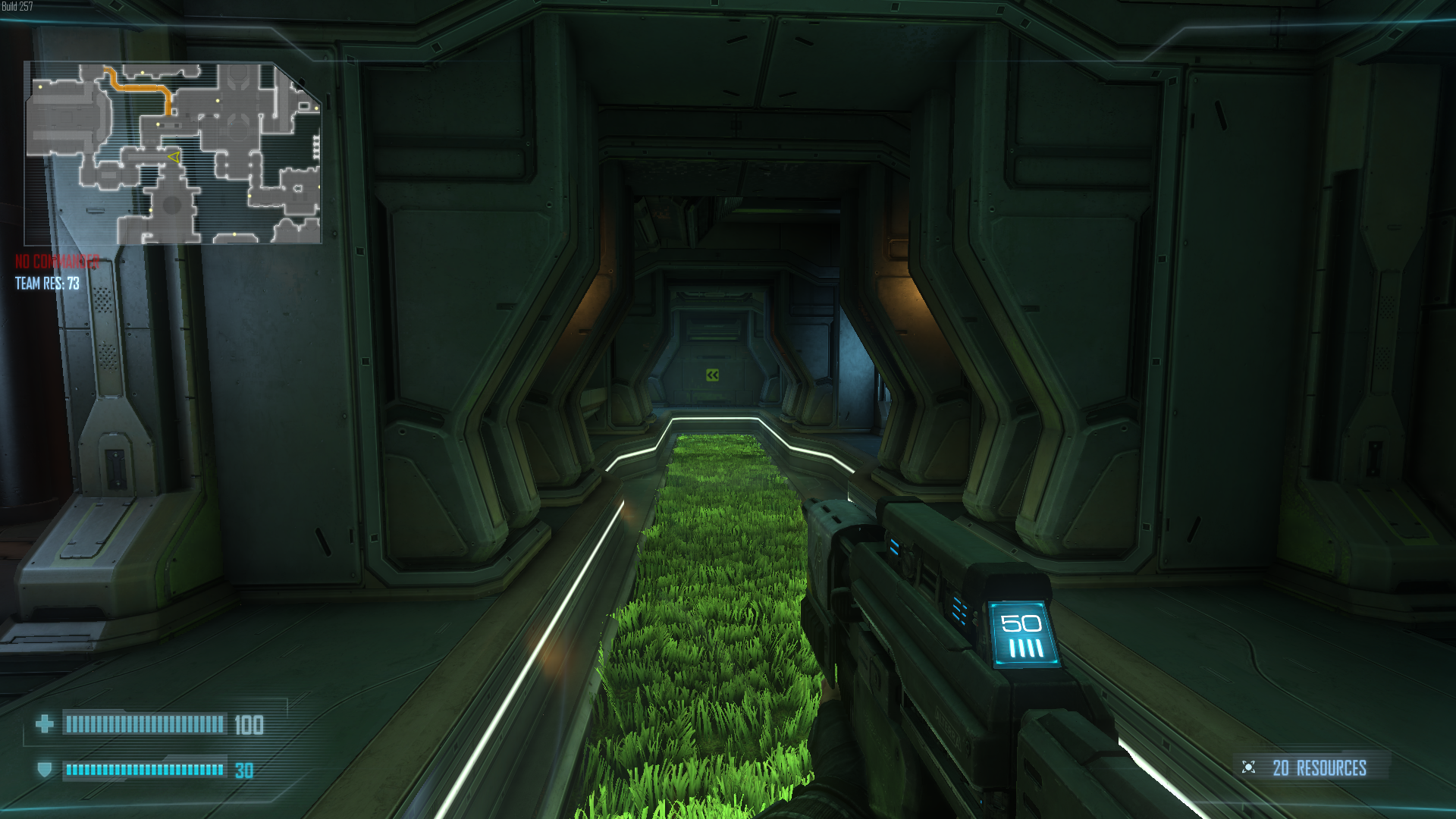OK NS2 community! Due to my anal nature when it comes to good SLI scaling I spend waaaaay too much time trying to get this game run the best it can... at the highest settings possible.
Build 256 and 257 have really improved the problems associated with DX11 and SLI in DX11.
BUT! To get the most out of your SLI Rig in DX11 you HAVE to set up a custom SLI profile. Nvidia has yet to release a driver with a profile for NS2 in DX11, and what they would do would be wholly similar to what I have done. Further more, with your help, we can get NS2 to have the perfect SLI profile for DX11: A profile which does not stutter (often, or at all), scales the best, and has no image quality problems.
So far after rigorous testing I have narrowed down the the following profiles for offering the best performance in NS2 in DX11.
Of these 4, I have noticed that the STALKER: Clear Sky profile bit has the least amount of hitching. So currently, I will recommend that one. Hitching in the engine seems to occur when something large loads and temporarily increase the millisecond rendering of a frame or 2. This is called a micro stutter: some games have it often.. others do not. In general, NS2 has fewer microstutters than it used to have a long time ago. The game engine is really starting to run really smoothly and more consitently.
IF YOU HAVE NO IDEA WHAT I AM TALKING ABOUT
Here is how you change your SLI bits manually.
1. Download Nvidia Inspector (also make sure you have the latest Drivers from Nvidia).
2. Open up Nvidia inspector
Click on the little hammer and screw driver button next to the driver version.
![inspectormljq4.jpg]()
3. You will see a window pop up. In the upper left hand corner you will see Global base profile. That is your generic profile for all games.
![baseprofiley1kay.jpg]()
4.Change this to Natural Selection 2 by scrolling through the list and selecting. After it loads... you will see the profile and the empty slot for the DX11 SLI profile bits.
![ns2profile68j4c.jpg]()
5. Change the bits to your preferred profile (I currently recommend 0x000600F5 (S.T.A.L.K.E.R.: Clear Sky)) and hit apply changes in the upper right hand corner.
![stalker4jkfj.jpg]()
6. YOU ARE DONE!
The best places to check your framerate scaling and whether the game is hitching are not are.
1. Loading up Biodome in your own sever and staring at the main wall with out moving after it loads. Good profiles will scare near 100% here. With everything turned to max in game but without AA (i dislike FXAA) I get 140fps.
2. Running down this hallway coming from marine spawn will test the games hitching. Not sure why it occurs here... but theoretically, the game is running best when it is not hitching. Sometimes it does... sometimes it does not. Not sure if this is related to SLI.
My current plans are to stay in contact with a guy who I can speak to at Nvidia's driver team and make sure the SLI profile that comes out is perfect. To do that though I need the community's help. We should generate a generic time demo and have everyone run through it with different SLI profile bits and different computer configurations to find out the best profile.
Thanks for any help and I hope this post helps you get the best NS2 experience you can. Let's get to work!
Build 256 and 257 have really improved the problems associated with DX11 and SLI in DX11.
BUT! To get the most out of your SLI Rig in DX11 you HAVE to set up a custom SLI profile. Nvidia has yet to release a driver with a profile for NS2 in DX11, and what they would do would be wholly similar to what I have done. Further more, with your help, we can get NS2 to have the perfect SLI profile for DX11: A profile which does not stutter (often, or at all), scales the best, and has no image quality problems.
So far after rigorous testing I have narrowed down the the following profiles for offering the best performance in NS2 in DX11.
0x040200F5 (Nexuiz)
0x0C0200F5 (Max Payne 3)
0x080202F5 (Batman: Arkham Origins, Batman: Arkham City)
0x000600F5 (S.T.A.L.K.E.R.: Clear Sky)
Of these 4, I have noticed that the STALKER: Clear Sky profile bit has the least amount of hitching. So currently, I will recommend that one. Hitching in the engine seems to occur when something large loads and temporarily increase the millisecond rendering of a frame or 2. This is called a micro stutter: some games have it often.. others do not. In general, NS2 has fewer microstutters than it used to have a long time ago. The game engine is really starting to run really smoothly and more consitently.
IF YOU HAVE NO IDEA WHAT I AM TALKING ABOUT
Here is how you change your SLI bits manually.
1. Download Nvidia Inspector (also make sure you have the latest Drivers from Nvidia).
2. Open up Nvidia inspector
Click on the little hammer and screw driver button next to the driver version.
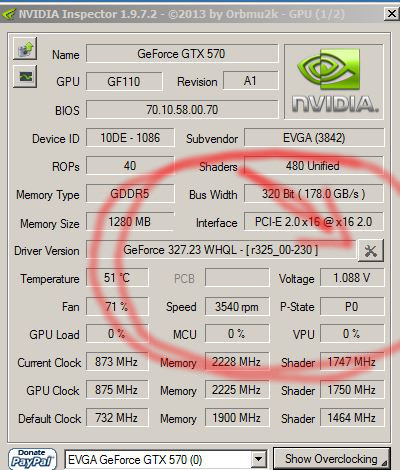
3. You will see a window pop up. In the upper left hand corner you will see Global base profile. That is your generic profile for all games.
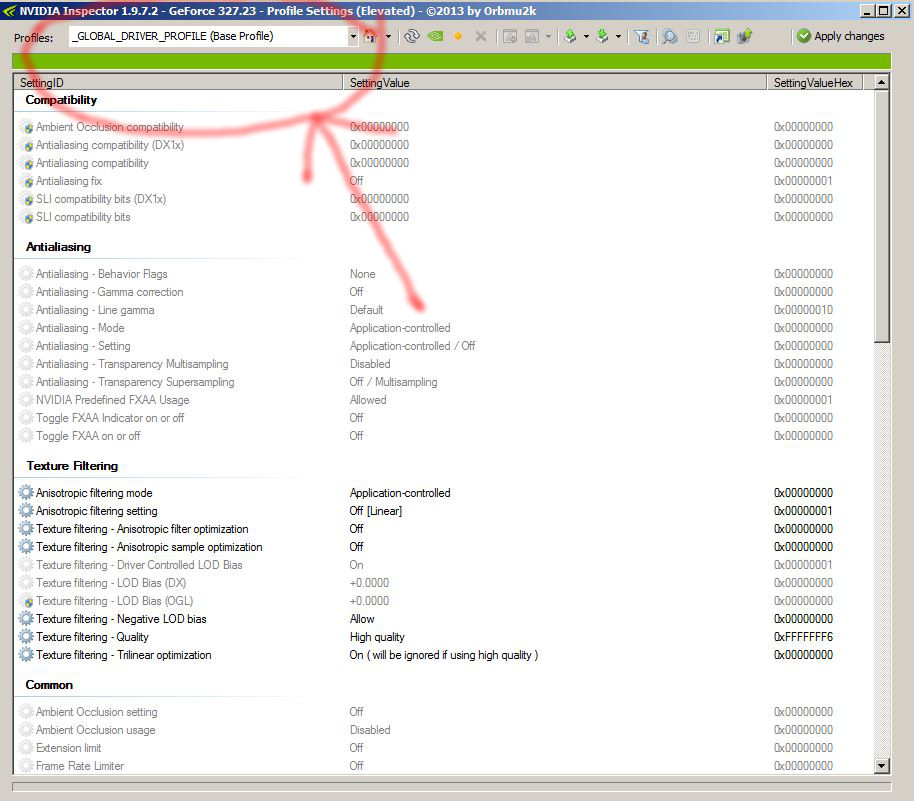
4.Change this to Natural Selection 2 by scrolling through the list and selecting. After it loads... you will see the profile and the empty slot for the DX11 SLI profile bits.
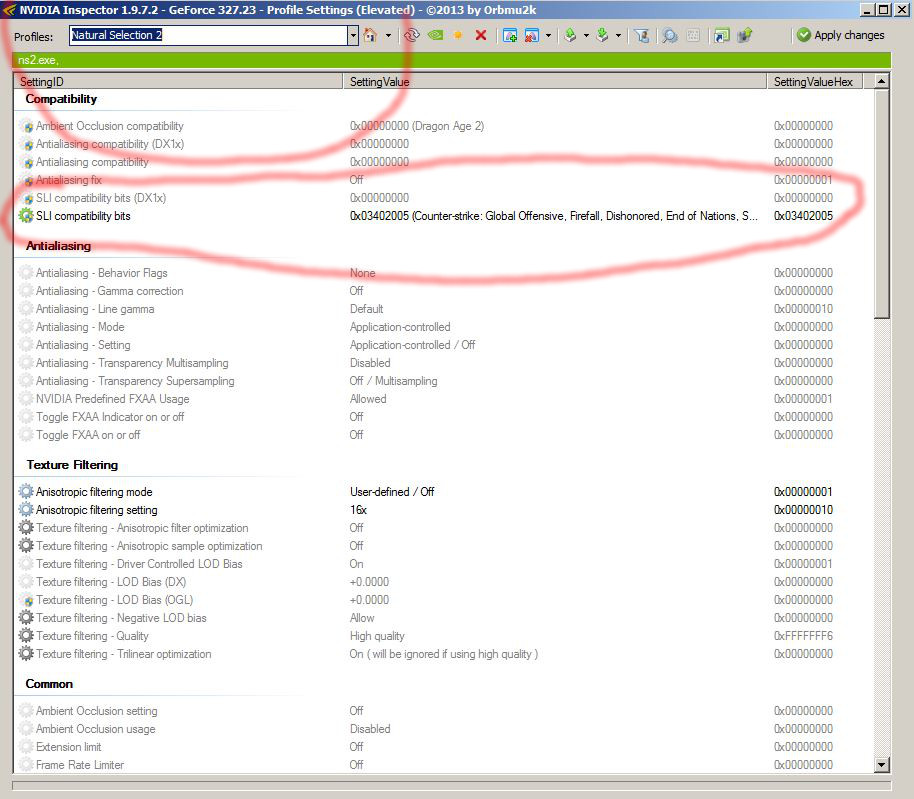
5. Change the bits to your preferred profile (I currently recommend 0x000600F5 (S.T.A.L.K.E.R.: Clear Sky)) and hit apply changes in the upper right hand corner.
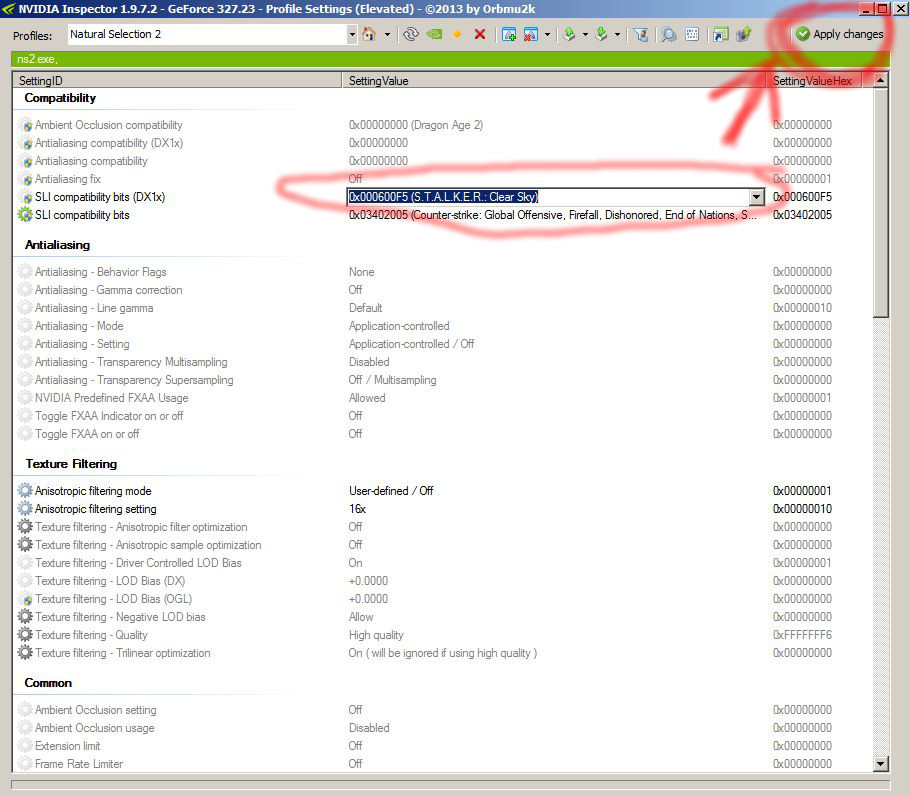
6. YOU ARE DONE!
The best places to check your framerate scaling and whether the game is hitching are not are.
1. Loading up Biodome in your own sever and staring at the main wall with out moving after it loads. Good profiles will scare near 100% here. With everything turned to max in game but without AA (i dislike FXAA) I get 140fps.
2. Running down this hallway coming from marine spawn will test the games hitching. Not sure why it occurs here... but theoretically, the game is running best when it is not hitching. Sometimes it does... sometimes it does not. Not sure if this is related to SLI.
My current plans are to stay in contact with a guy who I can speak to at Nvidia's driver team and make sure the SLI profile that comes out is perfect. To do that though I need the community's help. We should generate a generic time demo and have everyone run through it with different SLI profile bits and different computer configurations to find out the best profile.
Thanks for any help and I hope this post helps you get the best NS2 experience you can. Let's get to work!